help/Reference_Consolidation.htm
Monday April 2nd, 2018 7:34 AM
Resource House Cleaning - Establish Database Control over Content, Simplify User Documentation
Objective:
-
Improve development efficiency and system documentation by
- sorting through resources acquired to-date -
- image files, code, instructions, reference URLs, icons.
-
-
Remove duplicates, unfinished documents, raw images
-
consistently place files in designated places -
-
icons
-
help
-
code
-
family photos
-
Create file registry once things are sorted out
-
Provide ergonomic, logically consistent access to resources
Stop the waste of time hunting for files used on recurring basis.
Conclusion:
This document has taken on many purposes, perhaps the best breakthrough - discovery of how to keep this simple through visual aids and metaphors.
Describe the process of administering FamilyGPS and Passport using bow tie metaphor
-
Bow Tie is an epiphany that hit me this morning
- to best sort out and describe the phases and processes
- involved with software development, administration and uses.
- Been doing this for 30 years; this is brilliant concept
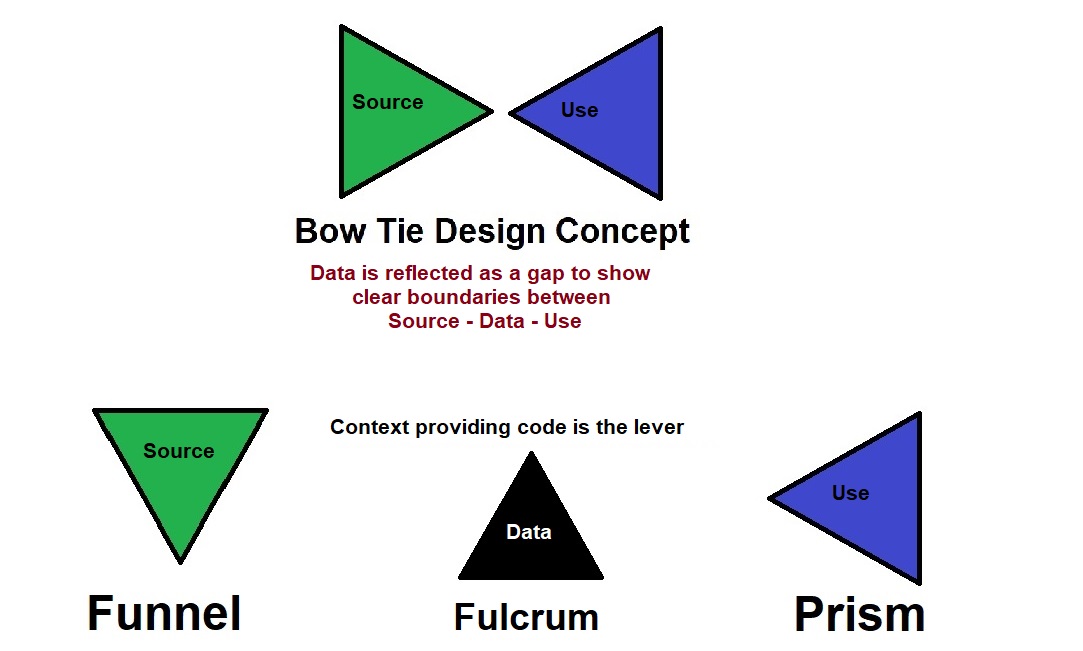
 Input = Funnel
Input = Funnel
 Data = Lever
Data = Lever
 Ouput = Prism
Ouput = Prism
Stratify the documentation following the bow tie design legend.
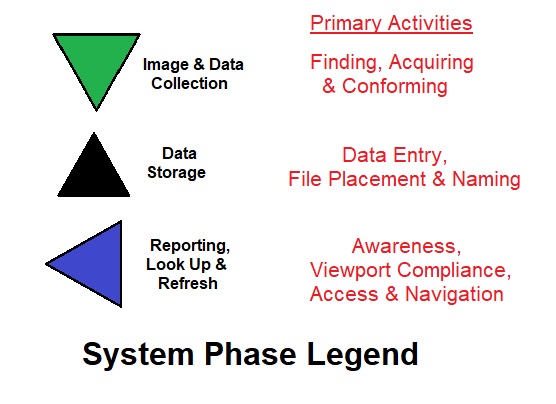
Family Structure and ID Numbering Scheme in Simplest Terms
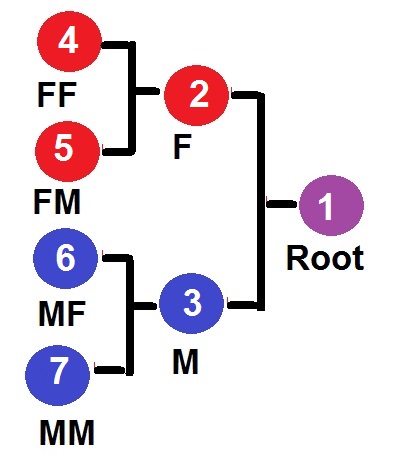
Describe Data in Simplest Terms and Familiar Format
(Tables Described as Spreadsheets; click to enlarge)
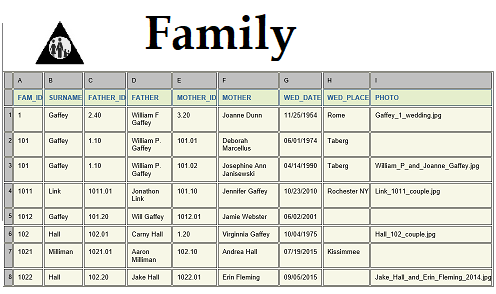

Use this document to roll up
to improve documenation efficiency and consistency
birds eye view to deduplicate content use
and standardize use through devices like legend picklists.
content sources
Reference_URLs.htm
Main_Dir.htm
sustainable data store formats
-
vfp table
-
Code_Template.dbf
-
Websites.dbf
-
Ergo_Forms_Maintenance
-
VFP_Programs
- MySQL table
- XML file
Collection and refresh processes
-
VFPSQL - Save/Edit/Recall Code Template
-
DIR2HTM - capture file folder info in Main, Pop, List Web doc format
-
ART_GALLERY - Display image files for given folder
-
DOC_INDEX - Maintain current doc_index.xml file of directory tree of interest.
-
JUKEBOX - Arrange MP3 links into Juke Box format
- Google( srchterm ) - automate google search
-
YT Picklist - save google search results to You Tube playlist
- Save As Image
-
Screen Scraping - Print Screen to clipboard, paste to MS Paint, edit, save to JPG file
-
Head Cropping - mouse click at upper left corner, mouse drag to lower right corner; right click, Crop, Save as JPG file
-
File Naming - Naming Conventions
Navigation and Context Support Processes
-
Gaffey-Dunn_fpp.htm
-
Personal_Website_Template.htm
-
TOC (Main.htm docs)
-
Legend
-
Dictionary
-
Conventions
-
Rules
-
Lists
-
Tables
-
Reports
-
URLs
-
Programs
-
source
| Left |
Center |
Right |
|---|
Ancestors (the past)
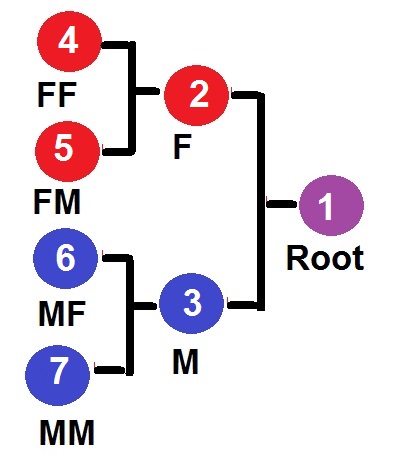
|
Root Family
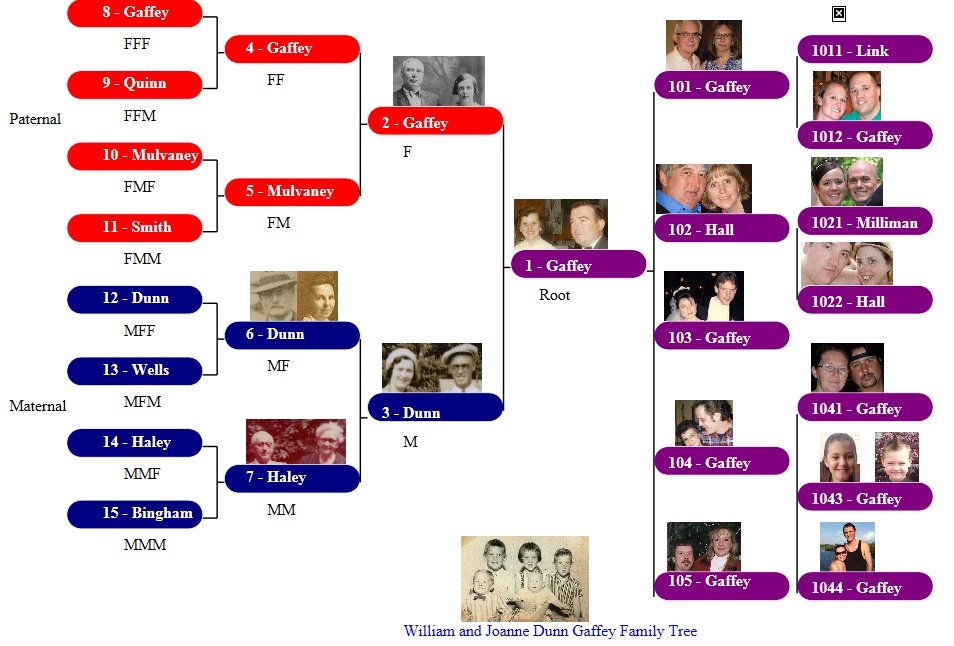 |
Descendants (the future)
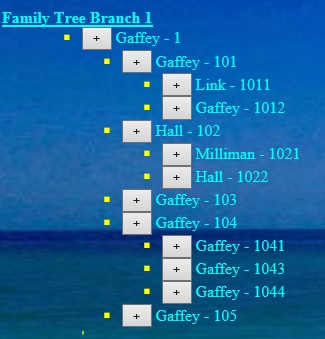
|
Sources
Potential Data Sources
-
FamilySearch.org
- Family Software exports (GED file)
- Face Book
- Family Albums
- Mom and Dad
of information and images |
Data
 Family Table Family Table
 Family Member Table Family Member Table
family_talk.htm
-
Family Passport (fpp.exe)
- Windows compliant desktop database
- Two Data tables
- Family.dbf
- Fam_Member.dbf
- where all accepted knowledge should reside
 |
Data and images Uses - Web Reports
|
Bow Tie Design - Everything references the center
-
Center of Bow Tie is heart of the system
- like the Panama Canal
- all traffic (information) must pass through this point
- and Fort Knox
-
all your valuable primary record keeping must be kept here
- The Center draws information from Sources and pushes information out through Reports
- but it must be the only location where content is primarily stored
- (content is uploaded and staged to MySQL tables family and fam_member
- but MySQL tables are never directly updated bypassing Passport tables
Applies to
-
Root Family
-
Central Data tables
-
(Family.dbf and Fam_Member.dbf)
-
Root family
-
Family Ancestry Map is shaped like Bow Tie
-
Root Family is the narrow point of the bow tie diagram
-
everything must flow through Root
-
Root family is like the "You are Here" X spot on the Mall Map
-
Other family members are described in terms of their relationship to root
-
My mother's mother's eldest sibling...
-
Family.DBF and Fam_Member.DBF
- (and the family image files) are the narrow point for FamilyGPS data, the one source of the truth (as best we know it)
- Left side would be sources of family data and images
- Right side would be
- MySQL table data source
- Passport Reports
- FamilyGPS php driven reports
Task/Objectives are listed below.
Many tasks are simply refinements of prior efforts so it should be able to quickly put this together.
Need to nail down file registry and URL registry by use and description
And deduplicate references to fit standard access approach
that leverages modern web presentation formats like Personal Website Template
that separate format from content
make content dynamically available (maybe MySQL database reference stuff)
Work dilligently to put useful techniques under CODE_TEMPLATE.dbf control
Work with simple process design
| |
|
|
|
|
|---|
Input
Family Data
-
Key Data
- Mother Maiden Name
- Father Name
- Wedding Date
|
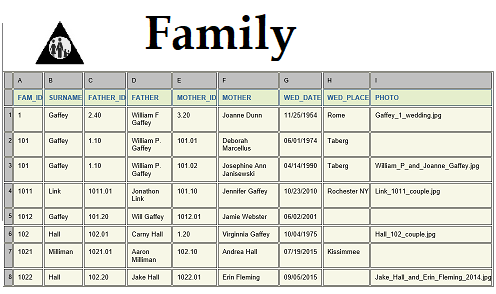
|
Source |
Relationship to permanent data stores |
|
Input
Family Member Data
-
Key Data
- Given Name
- Married Name ( Women only)
- Birth Date
- Death Date
- Gender
- Passport Style photo
- Obituary Column (as image file or web document)
|

|
Source |
Relationship to permanent data stores |
|
Input
Family Member Photos
primary photo should be cropped head shot
|

Family Photo HeadShots (aka Passport photo)
|
Source |
Relationship to permanent data stores |
|
Processing |
 |
-
Input Options
- Import
- Import GEDCOM file (exportable from leading Genealogy software products)
- Import Excel Spreadsheets of Family and Famiy Member data
- Keypunch
- Family Data Entry Screens
- Family Member Data Entry Screens
List of Forms that work with the data |
List of functions that work with table columns |
HTMCode listings for SCX, PRG, PHP, SVG, HTM |
| Data |
DD |
Dictionary |
..\gystdoit\help\FAM_MEMBER_Data_Dictionary.htm |
|
Output |
Passport Reports
-
Produced and stored on local PC
- May optionally be uploaded to FamilyGPS Website
- FamilyGPS versions exist for each of the Passport published reports
|
FamilyGPS Report URLs
..\gystdoit\help\navhelp.htm
|
|
|
Deployment |
-
Local
- C:\JPG
- C:\gystdoit\jpg
- C:\gystdoit\icons
- C:\gystdoit\famed
- C:\gystdoit\help
|
-
Website
- www.gystdoit.com/family
- www.gystdoit.com/icons (TBD)
- www.gystdoit.com/famed
- www.gystdoit.com/help
|
|
|
Leverage Reference_URLs.htm as source to update Websites.dbf
extract URL/tag fromthe htm as a csv file
Append to Websites.dbf
topic, URL, tag
SVG ww3 school SVG Syntax
Need all URLs with tag and/or caption within topic
Need similar for local files
image URL, image thumbnail, image legend or caption and system
Systems
FamilyGPS
Passport
Concert Experience
Music Library
do something with VFP music player vcx form with databases classic rock and filename resolution to band - song - album and studio vs live
Build a topic reference that fits nicely into the Personal Website Template
menu - all topics
each topic encapsulated in from 1 to 3 div tags
syntax - function list, htmcode working example
or Artist - local mp3s, YouTube URL links, Set list, tour history, shows I have seen (concert history intersection)lyrics, wiki, google search for interviews,...
Build Concert History database that can be projected onto a calendar 1975 through 2018
Nail Down Picklists of frequently used icons, programs, main files